How React.js Components Communicate
Can you wrap your head around how components in React.js communicate with each other?
Let me help you out.
In this tutorial, we're going to build this application:
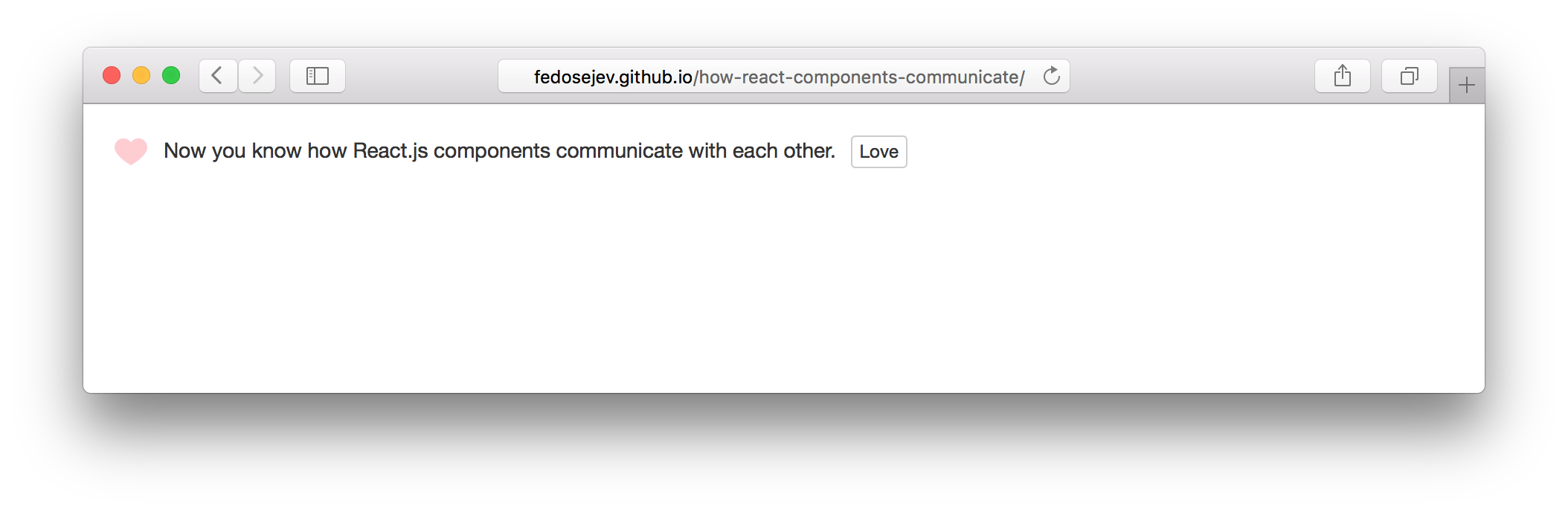
You can find the full source code in this GitHub repository.
Our application is going to render a message with a Love button. When you clicks Love button our heart icon "turns on" and our button's text is changed to Unlove.
As you can see our application will need to render 2 different states: 1) when message is loved and 2) when message is unloved.
Our application will be made of 3 React.js components:
MessageContainerMessageButton
Both Message and Button components are siblings and both are nested inside of MessageContainer component.
Can you tell which component will own the state for the whole application?
Let's think about it. When user interacts with the Button component, our Message component needs to react and render differently. How can we achieve this when Button and Message components are siblings?
The answer is: our MessageContainer will be in charge of maintaining our application's state. And since MessageContainer is a parent component for both Message and Button components - it can pass that state to them too.
When user interacts with the Button component, it will update MessageContainer's state and re-render both Message and Button components.
Let's create Message component first:
var React = require('react');
var Message = function statelessFunctionComponentClass(props) { /* ... */ };
module.exports = Message;
Wait, what is this statelessFunctionComponentClass function is doing here - where is React.createClass? That's how you create component class in React - by calling React.createClass function?
That's right, but in version 0.14 React introduced a new way of creating components using functions. These components will be stateless components without any lifecycle methods and other boilerplate. Which means they can be optimised for speed.
Our Message component will be stateless and we don't need to access any component lifecycle methods, so the functional way of creating Message component is a perfect choice in this case.
Notice that we've named our function statelessFunctionComponentClass - this is just for signaling the fact that we're using a functional way of creating our component class.
statelessFunctionComponentClass function declares props parameter - this is a way for Message component to access properties passed to it by a parent component.
What is the purpose of our Message component? To render message text and an icon that represents whether the message is loved or not loved.
Let's implement that:
var React = require('react');
var Message = function statelessFunctionComponentClass(props) {
var iconImagePath = './images/';
iconImagePath = iconImagePath + (props.isLoved ? 'loved.png' : 'not-loved.png');
return (
<span>
<img src={iconImagePath} alt="Love status" />
<span className="message-text">{props.text}</span>
</span>
);
};
module.exports = Message;
The first thing is to get a path string to an image file that visualizes whether the message is loved or not:
var iconImagePath = './images/';
iconImagePath = iconImagePath + (props.isLoved ? 'loved.png' : 'not-loved.png');
We're declating new variable iconImagePath and assigning string ./images/ to it - that's the first part of our file path.
The second part depends on whether the message is loved or not. We're using conditional operator in our expression:
iconImagePath = iconImagePath + (props.isLoved ? 'loved.png' : 'not-loved.png');
Which is a short-hand for if statement:
if (props.isLoved) {
iconImagePath = iconImagePath + 'loved.png';
} else {
iconImagePath = iconImagePath + 'not-loved.png';
}
Our image file path string depends on the value of props.isLoved which is passed to Message component from a parent MessageContainer component.
Finally our statelessFunctionComponentClass function returns JSX code that will be rendered when we render our Message component:
return (
<span>
<img src={iconImagePath} alt="Love status" />
<span className="message-text">{props.text}</span>
</span>
);
It renders img and span elements nested inside of span element. The text for our message comes as a propety for Message component: props.text.
As you can see our Message component doesn't know in advance about what text and which image it's going to render. Those decisions will be made by MessageContainer component and passed as properties to Message component.
And that's how a parent component can communicate with a child component in React.
Let's create MessageContainer component next:
var React = require('react');
var Message = require('./Message.jsx');
var MessageContainer = React.createClass({
getInitialState: function () {
return {
isLoved: false
};
},
render: function () {
var messageText = 'Now you know how React.js components communicate with each other.';
return (
<div className="message">
<Message text={messageText} isLoved={this.state.isLoved} />
</div>
);
}
});
module.exports = MessageContainer;
As we discussed previously, our MessageContainer component is going to stateful, because we want it to maintain our application's state.
We create getInitialState function that returns the initial state object with a single property isLoved set to false:
getInitialState: function () {
return {
isLoved: false
};
},
isLoved property tracks whether user loved message or not. Initially - it's not loved.
Let's take a look at what MessageContainer component renders:
render: function () {
var messageText = 'Now you know how React.js components communicate with each other.';
return (
<div className="message">
<Message text={messageText} isLoved={this.state.isLoved} />
</div>
);
}
We're assigning 'Now you know how React.js components communicate with each other.' string to messageText variable and then we're rendering a new instance of Message component.
Our Message component instance receives 2 properties: 1) text property that tells which message text we want to render and 2) isLoved property which tells whether this message is loved or not. The value for isLoved property is coming from MessageContainer component's state: this.state.isLoved.
At this point, we've created MessageContainer component that knows whether message is loved or not and renders Message component by passing a couple of properties to it.
Next we need to render our Love/Unlove button.
Let's create our Button component:
var React = require('react');
var Button = function statelessFunctionComponentClass(props) {
return (
<button onClick={props.onClick}
className="btn btn-xs btn-default">{props.text}</button>
);
};
module.exports = Button;
Just like with Message component we're using function to create React component class.
Our Button component will render <button> element with a text that comes from a parent component via props object: props.text.
We also want our button to react on user click. To achieve that we create onClick property and assign props.onClick to it. props.onClick references a function that our parent MessageContainer component passes as a property when it creates a new instance of our Button component.
And that's all we need to do to create Button component class.
Now let's render a new instance of Button component inside of MessageContainer component:
var React = require('react');
var Message = require('./Message.jsx');
var Button = require('./Button.jsx');
var MessageContainer = React.createClass({
getInitialState: function () { /* ... */ },
render: function () {
var messageText = 'Now you know how React.js components communicate with each other.';
var buttonText = this.state.isLoved ? 'Unlove' : 'Love';
return (
<div className="message">
<Message text={messageText} isLoved={this.state.isLoved} />
<Button text={buttonText} />
</div>
);
}
});
module.exports = MessageContainer;
We import our Button component class first. Then we render a new instance of it right after our Message component instance.
We create text property on our Button component instance. The value for this property will be either 'Unlove' or 'Love' - it depends on what is the value of this.state.isLoved:
var buttonText = this.state.isLoved ? 'Unlove' : 'Love';
As you can see we're using conditional ? operator here too.
Initially, isLoved is set to false, so our Button component is going to render Love text and our Message component is going to render ![]() icon.
icon.
And now the key question: when user clicks our button how can Button component change state of MessageContainer component? In other words: in React how a child component can communicate with a parent component?
We've already seen in this tutorial how a parent component can communicate with a child component via properties and props object. But what about the other way around?
The answer is: a callback function. A parent component can pass a reference to a callback function (as a property) that a child component can call (and pass arguments if needed).
Let's create a new property toggleLove on our MessageContainer component's specification object that references a function:
toggleLove: function () {
this.setState({
isLoved: ! this.state.isLoved
});
},
This function will change component's state by calling this.setState function and setting the value of isLoved property to the opposite of the current value: ! this.state.isLoved.
Where and when do we want to call our new toggleLove function? In our Button component when user clicks on our button!
Let's pass a reference to toggleLove function as a value to onClick property on our Button component instance:
<Button text={buttonText} onClick={this.toggleLove} />
Now when user clicks on our <button> element React will call props.onClick which references this.toggleLove function. Which in turn will change MessageContainer component's state and re-render Message and Button components, passing new properties to them.
Effectively toggling from ![]() to
to ![]() and switching from
and switching from 'Love' text to 'Unlove' button text.
And that's how a child component can communicate with a parent component in React.
Here is our complete MessageContainer component:
var React = require('react');
var Message = require('./Message.jsx');
var Button = require('./Button.jsx');
var MessageContainer = React.createClass({
getInitialState: function () {
return {
isLoved: false
};
},
toggleLove: function () {
this.setState({
isLoved: ! this.state.isLoved
});
},
render: function () {
var messageText = 'Now you know how React.js components communicate with each other.';
var buttonText = this.state.isLoved ? 'Unlove' : 'Love';
return (
<div className="message">
<Message text={messageText} isLoved={this.state.isLoved} />
<Button text={buttonText} onClick={this.toggleLove} />
</div>
);
}
});
module.exports = MessageContainer;
Thank you for your attention!
Please take a look at the complete source code on GitHub and the live version of our app.
I hope you've enjoyed this tutorial and I would love to hear your feedback in the comments. You can get in touch with me via Twitter and email.

P.S. I've also written React.js Essentials book and I teach people React.js and JavaScript!