How To Create React.js Components Dynamically
Hold on!
This tutorial covers React 15 and is now out of date.
The good news is: How To Create Components Dynamically in React 16 is available!
One of them most common tasks that we need to know how to do with React.js is to render a list of items dynamically - meaning: we don't know how many items we're going to render at any given time. Zero or one hundred - it shouldn't matter.
Let's learn how to do it with a help of an intuitive example.
In this tutorial, we're going to build this application:
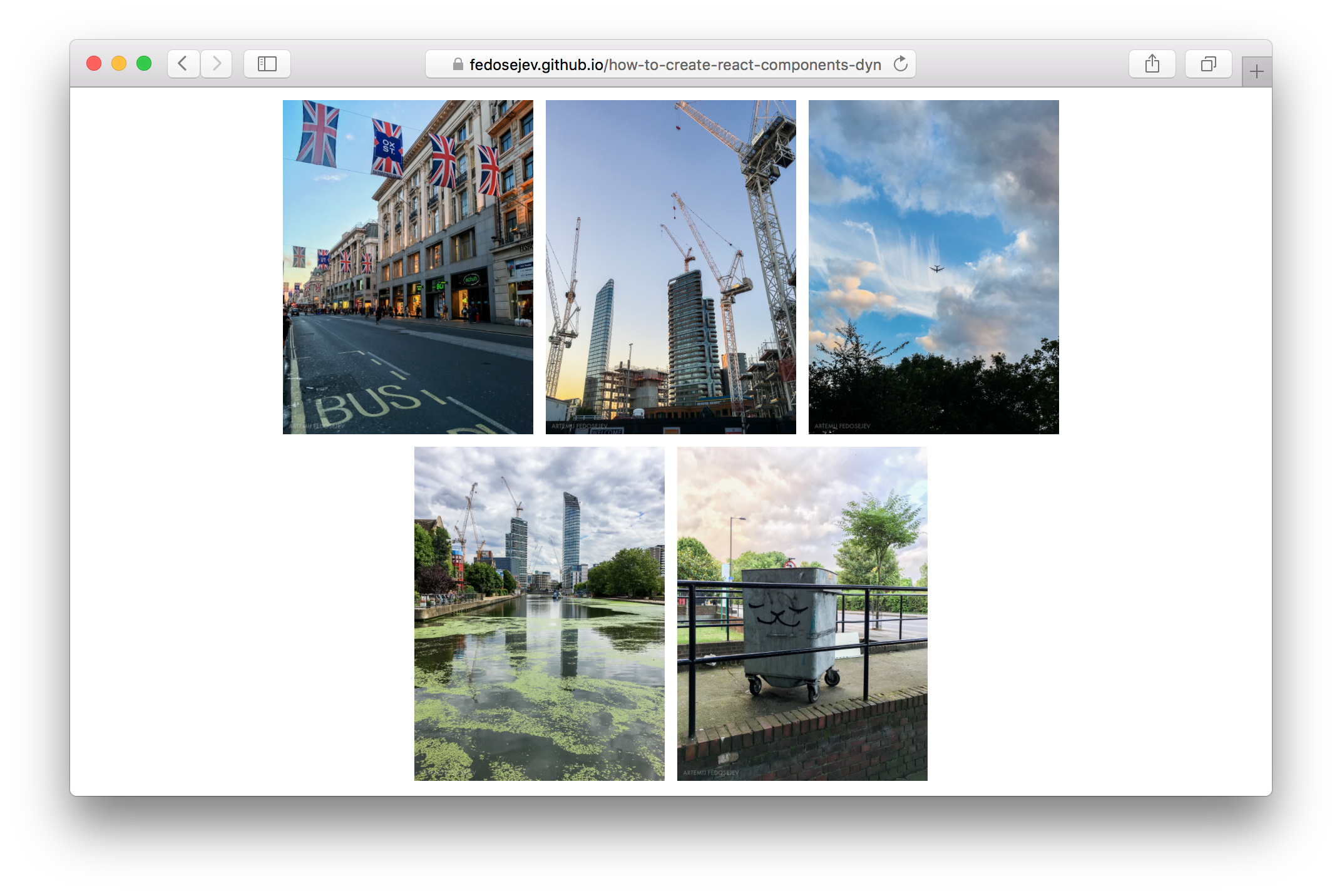
You can find the full source code in this GitHub repository.
Our application is going to render 5 images dynamically. There is a catch: our application will work equally well for 50 or any other number of images. Let's see how.
Our application will be made of 2 React.js components:
ApplicationImage
Application component is a contrainer component - it encapsulates our entire React.js application. Image component on the hand - renders a single image.
Let's create the Image component first:
import React from 'react';
let Image = function statelessFunctionComponentClass(props) {
let source = './images/' + props.source;
let style = {
width: '200px',
margin: '10px 5px 0px 5px'
};
return (
<img src={source} style={style} />
);
};
export default Image;
If you're not sure why we're not calling React.createClass function to create a new React component class, then please check this tutorial in which I explain what statelessFunctionComponentClass function does.
As you can see our statelessFunctionComponentClass function returns:
<img src={source} style={style} />
img DOM element will be rendered when you create an instance of Image React component.
We get an image source from the parent React component as a property:
let source = './images/' + props.source;
Then we also create some inline styles for our img Node element:
let style = {
width: '200px',
margin: '10px 5px 0px 5px'
};
Notice that creating inline styles here is optional. We use it purely for better look and feel.
Now that we have a way to render more than one image - how can we render more than one?
That's the job for Application component. Let's create it:
import React from 'react';
import Image from './Image.jsx';
import data from '../../data.json';
let Application = React.createClass({
createImage: function (image) {
return <Image source={image} key={image} />;
},
createImages: function (images) {
return images.map(this.createImage);
},
render: function () {
return (
<div className="container">
<div className="row">
<div className="col-sm-12 text-center">
{this.createImages(data.images)}
</div>
</div>
</div>
);
}
});
export default Application;
Our Application component renders some layout elements with Bootstrap class names and then calls this.createImages function that actually creates the nessesary number of Image component instances:
render: function () {
return (
<div className="container">
<div className="row">
<div className="col-sm-12 text-center">
{this.createImages(data.images)}
</div>
</div>
</div>
);
}
{this.createImages(data.images)} function call does most of the work. We're passing data.images as an argument. What is data.images? The data object comes from importing a JSON file and converting it to a JavaScript object that we reference as data:
import data from '../../data.json';
If we'll look into data.json file - we'll find this:
{
"images": [
"IMG_5774.jpg",
"IMG_6305.jpg",
"IMG_6701.jpg",
"IMG_6732.jpg",
"IMG_6795.jpg"
]
}
This JSON object has images property that points to an array of image file names.
So when we're importing data.json file content as a data variable and passing data.images as an argument to this.createImages function call - we're actually passing an array of image file names to this.createImages function call:
[
"IMG_5774.jpg",
"IMG_6305.jpg",
"IMG_6701.jpg",
"IMG_6732.jpg",
"IMG_6795.jpg"
]
And what createImages function does with that array? Let's take a look:
createImages: function (images) {
return images.map(this.createImage);
},
createImages function iterates over images array and for each item in that array it calls createImage function passing that item as a argument.
Effectively images.map(this.createImage) is going to iterate over 5 image file names and call createImage 5 times.
We know that map function returns a new array that is made of items that createImage function returns. Our createImages function then returns that new array and since we're calling createImages in our component's render function - that new array will be rendered by React.
We want that array to be an array of React component instances - an instance per image.
Let's take a look at createImage function:
createImage: function (image) {
return <Image source={image} key={image} />;
},
It takes an image file name as a parameter. Then it creates a new instance of our Image component passing image as value for source and key properties.
Remember that our Image component needs to know what image file it should render and source property tells it exactly that. But what about that key property - we don't use it in our Image component - why are we passing it then?
The key property is used by React to uniquely idenfity our Image component instances.
Think about it this way: React needs a way to distinguish between multiple instances of a child component (our Image component is a child component of Application component) when they're created dynamically. These are also called "Dynamic Children" in React.
Naturally, the value for key property must be unique. It's up to us where this value is coming from. In this example, all file names are unique, so we're using them as unique keys for dynamic children.
Let's review
Here is what's happening: in our Application component React calls render function that calls createImages function once that calls createImage as many times as we have image file names in our data.images array.
If we later decide to update data.json file and add another 10 image file names - our React application will work without any changes. It will import updated data.json, get array of image file names and pass it to createImages function call.
And that's how you create React.js components dynamically.
Thank you for your attention!
Please take a look at the complete source code on GitHub and the live version of our app.
I hope you've enjoyed this tutorial and I would love to hear your feedback in the comments. You can get in touch with me via Twitter and email.

P.S. I've also written React.js Essentials book and I teach people React.js and JavaScript!